Native vs Hybrid Apps: Pros and Cons
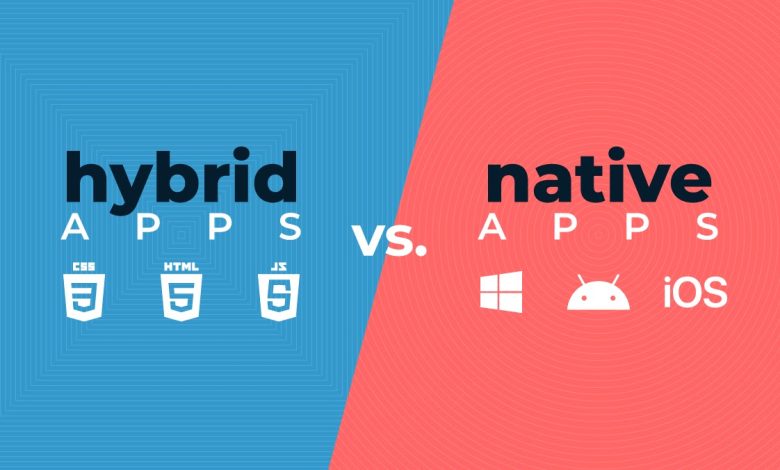
Choosing the right development approach—native or hybrid—is a critical decision in mobile app development. This choice impacts performance, user experience, development cost, and long-term maintenance.
In this article, we’ll explore the differences, advantages, and drawbacks of native and hybrid apps, helping developers make informed decisions for their projects.
1. What Are Native Apps?
Native apps are built specifically for one platform using platform-specific languages:
- iOS: Swift or Objective-C
- Android: Kotlin or Java
Key characteristics:
- Optimized performance and responsiveness
- Access to all device features (camera, GPS, sensors)
- Adheres to platform-specific UI/UX guidelines
2. Advantages of Native Apps
Performance:
- Efficient use of device hardware and resources
- Faster load times and smoother animations
User Experience:
- Seamless interaction and gestures
- Consistent with platform standards
Full Access to Features:
- Camera, microphone, accelerometer, AR, and push notifications
Security:
- Easier to implement platform-specific security measures
3. Disadvantages of Native Apps
- Higher Development Cost: Separate codebases for iOS and Android
- Longer Development Time: Each platform requires individual updates
- Maintenance Complexity: Changes must be applied to multiple codebases
4. What Are Hybrid Apps?
Hybrid apps are built using web technologies (HTML, CSS, JavaScript) and wrapped in a native container using frameworks like:
- React Native
- Flutter
- Ionic
- Cordova / Capacitor
Key characteristics:
- Single codebase for multiple platforms
- Runs inside a native WebView or compiled into native code
- Access to some device features via plugins
5. Advantages of Hybrid Apps
- Faster Development: One codebase for iOS, Android, and sometimes web
- Lower Cost: Reduces development and maintenance expenses
- Easier Updates: Push updates without resubmitting to app stores in some cases
- Cross-Platform Plugins: Use pre-built libraries to access device features
6. Disadvantages of Hybrid Apps
- Performance Limitations: Slower for complex animations or heavy processing
- Limited Device Access: Some advanced features may require native code
- UI/UX Constraints: Less consistent with platform-specific design standards
- Debugging Complexity: Errors may occur in both native wrapper and web code
7. Performance Comparison
| Feature | Native | Hybrid |
|---|---|---|
| Speed | High (optimized) | Moderate (depends on framework) |
| UI/UX | Smooth & consistent | May feel less native |
| Hardware Access | Full | Limited (via plugins) |
| Offline Capability | Excellent | Depends on caching & storage |
| Maintenance | Two separate codebases | Single codebase |
8. When to Choose Native
- Performance-critical apps → gaming, AR, video editing
- Apps requiring extensive device feature access
- Long-term apps with complex UI and frequent updates
9. When to Choose Hybrid
- MVPs (Minimum Viable Products) for testing market demand
- Apps with limited complexity or simple UI
- Budget-constrained projects or startups
- Cross-platform apps requiring faster delivery
10. Future Trends
- Flutter and React Native are narrowing the performance gap between hybrid and native apps.
- Progressive Web Apps (PWAs) may replace some hybrid apps for simpler use cases.
- Hybrid frameworks increasingly allow near-native performance with improved plugin ecosystems.
Conclusion
The choice between native and hybrid apps depends on project requirements, budget, timeline, and performance expectations. Native apps excel in performance and UX, while hybrid apps save time and resources with a single codebase.
Understanding the pros and cons ensures developers make strategic decisions, balancing quality, speed, and cost for successful mobile app projects.

