Handling Push Notifications the Right Way
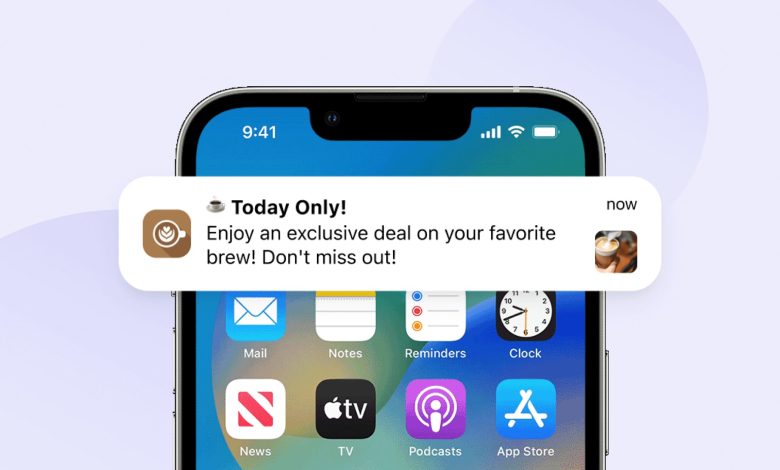
Push notifications are a powerful tool for engaging users, promoting features, and increasing retention. However, mismanaged notifications can annoy users, leading to uninstalls. Handling push notifications properly is crucial for app success.
In this article, we’ll explore best practices for implementing push notifications, covering technical setup, user experience, and optimization for both iOS and Android.
1. Understanding Push Notifications
Push notifications are messages sent from a server to a user’s device, even when the app is closed. They serve purposes like:
- Alerts → New messages or updates
- Promotions → Discounts, special offers
- Reminders → Activity prompts, deadlines
- Engagement → Encouraging app usage
2. Setting Up Push Notifications
For Android (Firebase Cloud Messaging – FCM):
- Integrate Firebase SDK.
- Generate server key and configure
google-services.json. - Use FCM APIs to send notifications.
For iOS (Apple Push Notification Service – APNs):
- Enable Push Notifications in Xcode.
- Create Certificates and Keys for APNs.
- Configure your app with
PushNotificationcapabilities.
3. Ask for Permission Strategically
- Request notification permission after demonstrating value to the user.
- Avoid asking immediately at app launch.
- Provide context: “Enable notifications to get real-time updates.”
4. Segment Your Audience
Send targeted notifications based on:
- User behavior
- Preferences
- Geographic location
- Personalization increases engagement and reduces opt-outs.
5. Optimize Notification Timing
- Avoid sending notifications at night or during work hours.
- Schedule based on time zones and user activity patterns.
- Use analytics to identify peak engagement times.
6. Use Rich Notifications
- Include images, emojis, and action buttons to make notifications more appealing.
- iOS supports UNNotificationAttachment for media-rich notifications.
- Android supports images, action buttons, and expanded layouts.
7. Limit Frequency and Avoid Spam
- Too many notifications → user frustration and uninstalls.
- Adopt smart throttling and limit notifications per day/week.
- Provide users an option to customize notification settings.
8. Track Engagement Metrics
- Measure open rates, click-through rates, and conversions.
- Use tools like Firebase Analytics, Mixpanel, or OneSignal dashboards.
- Adjust strategies based on performance data.
9. Handle Push Notification Data
- Include meaningful payloads → title, body, and deep links.
- Use silent notifications for background updates without disturbing the user.
- Ensure compatibility across Android and iOS payload structures.
10. Testing and Quality Assurance
- Test notifications on multiple devices, OS versions, and scenarios.
- Validate delivery, timing, and content rendering.
- Monitor for issues like duplicate notifications, crashes, or delays.
Conclusion
Push notifications are a double-edged sword—they can boost engagement if used thoughtfully, or drive users away if mismanaged. By implementing best practices like strategic permission requests, segmentation, timing optimization, and proper testing, you can leverage push notifications to enhance the user experience and increase retention.
Well-handled notifications strengthen the app’s relationship with users while maintaining trust and satisfaction.

