Best Practices for Writing Clean HTML5 Code
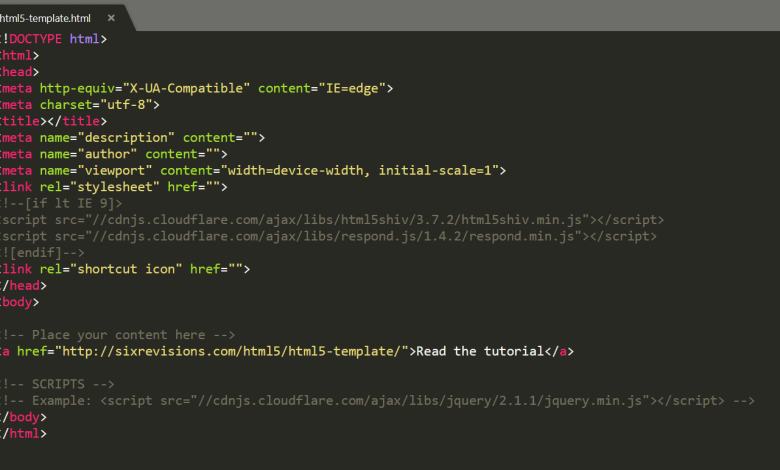
HTML5 is the backbone of every website on the internet. While it might seem simple at first, writing clean and semantic HTML is an essential skill for every web developer. Clean code not only makes websites easier to maintain but also improves accessibility, SEO, and performance.
In this article, we’ll go through the best practices for writing clean HTML5 code and how you can make your websites more professional, accessible, and scalable.
1. Use Semantic Elements
HTML5 introduced semantic tags that clearly define the purpose of content. Instead of using <div> everywhere, use proper elements:
<header>→ Website header<nav>→ Navigation links<main>→ Main content<section>→ Sections of a page<article>→ Independent content like blog posts<footer>→ Page footer
✅ Example:
2. Keep Code Indented and Organized
Well-structured code is easier to read and maintain. Always:
- Use consistent indentation (2 or 4 spaces).
- Close all tags properly.
- Group related sections logically.
✅ Example:
3. Add alt Text for Images
Accessibility is crucial. Always add descriptive alt text for images:
✅ Example:
This helps screen readers and improves SEO.
4. Use Proper Doctype and Language Declaration
Always start your HTML with:
This ensures browsers interpret your code correctly and improves accessibility.
5. Avoid Inline CSS and JavaScript
Inline styles and scripts make your HTML messy. Instead:
- Keep CSS in separate
.cssfiles. - Keep JavaScript in
.jsfiles.
✅ Example:
6. Use Meaningful Class and ID Names
Avoid meaningless names like .box1 or #main2. Instead, use descriptive names:
✅ Example:
7. Ensure Accessibility (a11y)
Make your site accessible to everyone:
- Use
aria-labelfor additional context. - Ensure proper heading hierarchy (
<h1>→<h2>→<h3>). - Use labels for form inputs.
✅ Example:
8. Optimize Media Usage
Large images and videos slow down websites. Best practices:
- Use modern formats like WebP for images.
- Add
controlsandautoplayattributes wisely for videos. - Always define width and height.
✅ Example:
9. Keep Forms Clean and Accessible
Forms should be easy to use and accessible:
- Group inputs with
<fieldset>. - Use
<legend>for form sections. - Add placeholders sparingly.
✅ Example:
10. Validate and Test Your HTML
Use tools like the W3C HTML Validator to catch errors and ensure your code follows standards. Testing across browsers is also essential.
Conclusion
Writing clean HTML5 is not just about making code look pretty—it improves accessibility, SEO, and performance, while making collaboration easier for teams. By following semantic practices, organizing your structure, and paying attention to accessibility, you’ll create web pages that are professional, future-proof, and user-friendly.
Remember: clean HTML is the foundation of clean development.

