Automating App Deployment and Updates with CI/CD
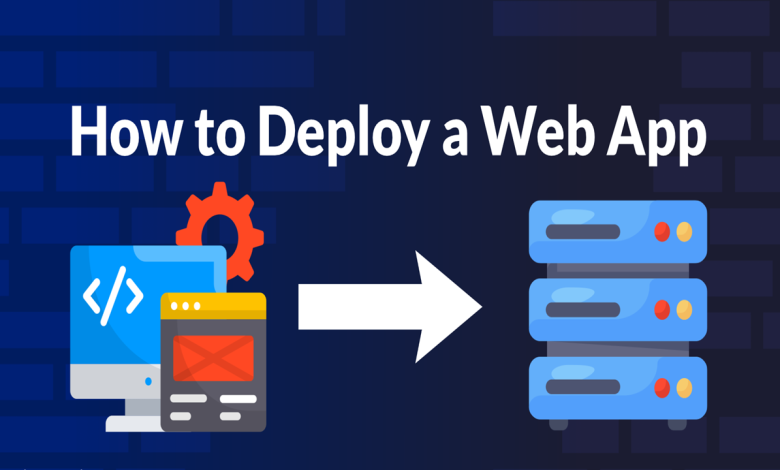
Mobile app development in 2025 is faster and more competitive than ever. Users expect frequent updates, bug fixes, and new features — often delivered seamlessly and without disruption. For developers, manual deployment processes are too slow and error-prone.
That’s where Continuous Integration and Continuous Delivery (CI/CD) come in. CI/CD pipelines automate the entire process of building, testing, and deploying apps, enabling teams to deliver updates faster, safer, and more consistently.
In this article, we’ll explore how CI/CD works in mobile app development, its benefits, best practices, and the top tools to use in 2025.
What is CI/CD?
- Continuous Integration (CI): Developers frequently merge their code into a shared repository. Automated builds and tests run to ensure the codebase remains stable.
- Continuous Delivery (CD): Once changes pass testing, the app is automatically prepared for deployment (staging, QA, production).
- Continuous Deployment (optional extension): Every change that passes the pipeline is deployed directly to production without manual approval.
Together, CI/CD ensures that updates move from code to production quickly and reliably.
Why CI/CD Matters in Mobile Development
- Faster Releases: Push updates to App Store and Google Play more frequently.
- Improved Quality: Automated testing reduces human error.
- Team Collaboration: Multiple developers can work on features without breaking the build.
- User Satisfaction: Faster bug fixes and security patches improve retention.
- Scalability: Supports agile and DevOps workflows with minimal manual intervention.
CI/CD Workflow for Mobile Apps
A typical mobile CI/CD pipeline looks like this:
- Code Commit → Developers push changes to GitHub, GitLab, or Bitbucket.
- Build Stage → CI server compiles the app for Android (.apk/.aab) and iOS (.ipa).
- Automated Tests → Unit, UI, and integration tests run automatically.
- Static Analysis & Linting → Check code quality and style.
- Artifact Management → Store build files in a repository (e.g., Firebase App Distribution, TestFlight).
Deployment → Publish to:
- Staging/QA environments for testers.
- App Store / Google Play for production.
Tools for Mobile CI/CD in 2025
1. Fastlane
- Automates app builds, signing, screenshots, and deployment.
- Works with both Android and iOS.
- Integrates well into larger pipelines.
2. Bitrise
- Mobile-first CI/CD platform.
- Provides ready-made workflows for Flutter, React Native, Kotlin, and Swift.
- Cloud-based, easy to set up.
3. GitHub Actions
- Built into GitHub.
- Supports Android/iOS workflows with YAML configurations.
- Strong integration with community actions.
4. CircleCI
- Powerful CI/CD platform with mobile support.
- Flexible workflows and cloud or self-hosted options.
5. Jenkins (with plugins)
- Highly customizable, open-source.
- Requires more setup but offers complete control.
6. Codemagic
- Tailored for Flutter apps.
- Automates builds, tests, and deployments across platforms.
Automating iOS Deployment
- Use Fastlane Match for managing code signing and provisioning profiles.
- Automate distribution with TestFlight for beta testing.
- Automate submission to the App Store Connect API for production releases.
Automating Android Deployment
- Automate keystore and signing configs with Fastlane.
- Deploy builds to Google Play Console using Play Developer API.
- Use Firebase App Distribution for pre-release testing.
Best Practices for CI/CD in Mobile Apps
✅ Keep pipelines fast: Long builds slow down development. Use caching to speed things up.
✅ Run tests in parallel: Save time by executing unit/UI tests simultaneously.
✅ Automate everything: From screenshots to release notes, automate repetitive tasks.
✅ Use feature branches: Combine CI/CD with Git workflows (GitFlow, trunk-based).
✅ Secure credentials: Store API keys and certificates securely (Vault, GitHub Secrets).
✅ Monitor releases: Track crash reports and analytics (Crashlytics, Sentry) post-deployment.
Common Challenges
- iOS Code Signing: Managing provisioning profiles and certificates is complex.
- App Store / Google Play Review Delays: Automation can’t bypass manual reviews.
- Large Builds: Complex apps may increase pipeline time.
- Testing Flakiness: UI tests can fail randomly if not set up properly.
Case Study: E-commerce App Deployment
An e-commerce startup adopted CI/CD with Bitrise and Fastlane:
- Automated daily builds for QA team.
- Reduced manual release effort from 4 hours to 30 minutes.
- Enabled weekly updates instead of monthly.
- Increased customer satisfaction with faster bug fixes.
The Future of CI/CD in Mobile Apps
- AI-Driven Testing: Machine learning to detect flaky tests automatically.
- Predictive Deployments: Systems that release updates to a subset of users first.
- Serverless CI/CD: Fully managed, pay-per-use pipelines.
- Deeper Store Integration: Closer integration with Apple and Google APIs for automated approvals.
Conclusion
CI/CD is no longer a luxury — it’s a necessity in mobile app development. By automating builds, tests, and deployments, teams can ship faster, improve quality, and keep users happy with regular updates.
In 2025, tools like Fastlane, Bitrise, GitHub Actions, and Codemagic make it easier than ever to adopt CI/CD pipelines for Android and iOS. The result? Faster time-to-market, fewer errors, and a more competitive edge in the app marketplace.
If you’re not using CI/CD yet, now is the time to start — your users (and your developers) will thank you.

