Best Tools for Error Tracking and Debugging in Mobile Apps
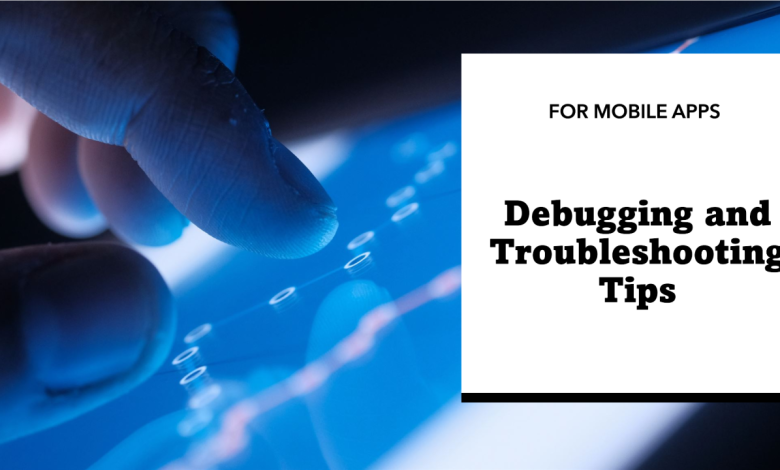
No matter how skilled a developer is, bugs and crashes are inevitable in mobile app development. What separates successful apps from failing ones is how quickly and efficiently developers can identify, track, and fix these errors.
In today’s competitive environment, an app crash or error can cause users to uninstall within seconds. Studies show that over 70% of users abandon an app after it crashes twice. That’s why error tracking and debugging tools are essential for delivering stable, high-quality apps.
This article explores the best tools for error tracking and debugging in mobile apps in 2025, how they work, and best practices for integrating them into your development workflow.
Why Error Tracking and Debugging Tools Are Essential
Improve User Experience
- Reduce crashes and unexpected behaviors.
Save Developer Time
- Automated tracking helps pinpoint issues faster than manual logs.
Real-Time Monitoring
- Immediate alerts when crashes occur.
Data-Driven Decisions
- Identify which devices, OS versions, or features cause the most issues.
Increase Retention & Revenue
- Fewer bugs = happier users = better ratings and higher conversions.
Key Features to Look For in Error Tracking Tools
- Real-time crash reporting.
- Detailed stack traces with device and OS data.
- User session replay for better debugging.
- Performance monitoring (latency, memory, CPU).
- Integrations with CI/CD and communication tools (Slack, Jira, Trello).
Best Tools for Error Tracking and Debugging in 2025
1. Firebase Crashlytics (Google)
- Real-time crash reporting and analytics.
- Lightweight SDK for Android and iOS.
- Groups crashes by root cause.
- Integrates with Firebase Analytics for user behavior insights.
2. Sentry
- Open-source error tracking platform.
- Supports Android, iOS, React Native, Flutter
- Provides detailed stack traces, breadcrumbs, and release tracking.
- Integrates with GitHub, GitLab, Jira.
3. Bugsnag
- Advanced error monitoring and stability scores.
- Automatic diagnostics with device/OS details.
- Built-in workflow integrations (Slack, Trello).
- Popular with large-scale apps needing reliability.
4. Instabug
- In-app bug reporting tool.
- Users can send feedback with screenshots or screen recordings.
- Provides session replay for debugging.
- Ideal for beta testing phases.
5. Raygun
- Crash reporting and performance monitoring.
- Detailed diagnostics with device/environment data.
- Real-time alerts for errors.
- Works across mobile, web, and backend apps.
6. New Relic Mobile
- Mobile performance monitoring with error tracking.
- Tracks crashes, network requests, and app performance metrics.
- Ideal for enterprise-level apps.
7. AppDynamics (Cisco)
- Focuses on enterprise app performance monitoring.
- Provides code-level visibility into issues.
- Great for large organizations with complex apps.
8. Xcode & Android Studio Debuggers
- Built-in debugging environments.
- Allow step-through debugging, memory leak detection, and performance profiling.
- Essential for early-stage development.
Debugging Techniques Beyond Tools
Logging Best Practices
- Avoid logging sensitive user data.
- Use structured logs for better readability.
Remote Debugging
- Test apps on physical devices remotely.
Automated Testing
- Unit, UI, and integration tests catch issues before production.
Monitoring User Flows
- Track key journeys (login, checkout, search) to detect issues quickly.
Case Study: Debugging in a FinTech App
A mobile banking app experienced frequent crashes during high-traffic hours.
Approach:
- Integrated Firebase Crashlytics for real-time crash reports.
- Used Sentry for detailed logs and breadcrumbs.
- Applied session replay with Instabug during beta testing.
Result:
- Identified memory leak in payment flow.
- Reduced crash rate by 60% in 2 weeks.
- Improved App Store rating from 3.2 to 4.5 stars.
Best Practices for Error Tracking
✅ Integrate tools early in the development process.
✅ Prioritize crashes that affect the most users.
✅ Automate error reporting in CI/CD pipelines.
✅ Set up alerts for critical crashes.
✅ Combine multiple tools (e.g., Crashlytics + Instabug) for broader coverage.
The Future of Error Tracking in Mobile Apps
By 2025 and beyond, expect:
- AI-powered debugging: Tools that suggest fixes automatically.
- Predictive monitoring: Identifying potential bugs before they impact users.
- Deeper integrations with CI/CD: Seamless testing and deployment pipelines.
- Proactive user feedback systems: Detecting frustrations before uninstalls.
Conclusion
Error tracking and debugging are the backbone of stable mobile app development. Tools like Firebase Crashlytics, Sentry, Bugsnag, Instabug, and Raygun give developers the visibility they need to fix problems quickly and deliver smooth user experiences.
In 2025, the apps that succeed are not the ones without bugs, but the ones that handle bugs faster and smarter. By integrating the right tools and following best practices, developers can ensure their apps remain reliable, competitive, and loved by users.

