Exploring the World of Headless CMS
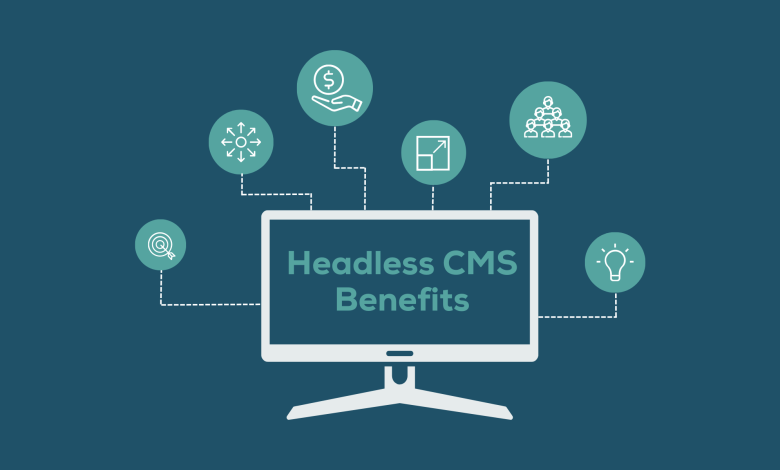
Content is at the heart of most digital experiences—blogs, e-commerce stores, landing pages, and even mobile apps rely heavily on content management systems (CMS). Traditionally, platforms like WordPress, Joomla, and Drupal dominated the CMS space. But as modern applications demand more flexibility, a new model has emerged: the Headless CMS.
In this article, we’ll explore what a headless CMS is, how it differs from traditional systems, its benefits, drawbacks, and popular tools available today.
1. What Is a Headless CMS?
A headless CMS separates the content management (backend) from the presentation layer (frontend).
- Traditional CMS (e.g., WordPress) → Handles both content storage and frontend display (themes, templates).
- Headless CMS → Only manages content. Developers fetch content via APIs and decide how to display it in web, mobile, or IoT apps.
✅ Example:
- In WordPress, content is tied to a theme.
- In a headless CMS like Contentful, content is delivered via API → frontend (React, Vue, Angular, mobile app, etc.).
2. Why “Headless”?
The “head” refers to the frontend (the presentation layer). Removing the “head” means the CMS only handles content while leaving presentation up to the developer.
3. Benefits of Headless CMS
- Flexibility → Content can be displayed across multiple platforms (web, mobile, smart TVs, IoT).
- Scalability → APIs allow faster content delivery at scale.
- Performance → Faster websites when paired with static site generators.
- Future-proofing → Decoupled architecture allows switching frontends without redoing content.
- Collaboration → Marketers manage content, developers handle frontend separately.
4. Drawbacks of Headless CMS
- More Development Work → No built-in themes or presentation layer.
- Costs → Some headless CMS platforms are expensive for large-scale projects.
- Learning Curve → Requires developers to integrate APIs with chosen frameworks.
5. Headless CMS vs Traditional CMS
| Feature | Traditional CMS | Headless CMS |
|---|---|---|
| Content Storage | Database + frontend | Database only |
| Delivery | Web pages (HTML) | API (JSON, GraphQL) |
| Flexibility | Limited to templates | Any device/platform |
| Ease of Setup | Beginner-friendly | Developer-focused |
| Performance | Slower at scale | Faster, API-driven |
6. When to Use a Headless CMS
Headless CMS is ideal if you need:
- Multi-platform publishing (web, mobile, IoT).
- High-performance websites with static site generators (Next.js, Gatsby, Nuxt).
- Scalable content systems for enterprises.
- Custom frontends that don’t fit traditional templates.
7. Popular Headless CMS Platforms
- Contentful → Popular, API-first CMS for enterprises.
- Strapi → Open-source, Node.js-based CMS.
- Sanity → Real-time, developer-friendly CMS.
- Ghost → Modern publishing platform with headless capabilities.
- Prismic → API-first CMS with strong integration tools.
- Directus → Open-source CMS with a visual UI.
8. Example: Fetching Data from a Headless CMS (with React & Next.js)
This fetches blog posts from a headless CMS and displays them in a Next.js app.
9. Headless CMS in Action
- Nike → Uses a headless CMS for delivering content globally.
- Spotify → Uses headless CMS for managing marketing campaigns.
- The New York Times → Serves content across multiple devices.
10. Future of Headless CMS
The shift toward API-first development and multi-platform content delivery means headless CMS adoption will continue growing. As businesses expand into new digital experiences (VR, AR, wearables), headless systems will play a critical role.
Conclusion
A Headless CMS represents a modern approach to content management—separating content from presentation for more flexibility, scalability, and performance.
While it requires more development effort than traditional CMS platforms, the long-term benefits make it a strong choice for businesses aiming for multi-platform digital experiences.
If you’re building a future-ready application, exploring headless CMS solutions is well worth it.

