How to Optimize Website Performance for Speed
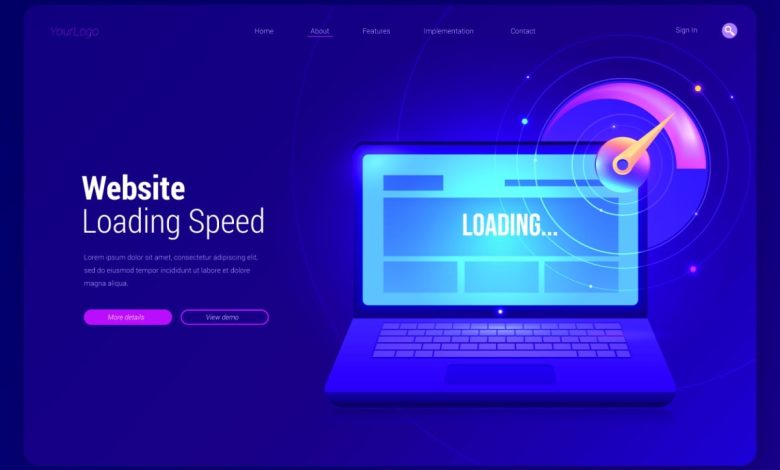
In today’s fast-paced digital world, speed is everything. Studies show that users abandon websites if they take more than 3 seconds to load. Not only does performance affect user experience, but it also impacts SEO rankings, conversion rates, and overall business success.
In this article, we’ll explore why website performance matters, the most common bottlenecks, and practical steps to optimize your website for speed and efficiency.
1. Why Website Speed Matters
- User Experience → Slow websites frustrate users and increase bounce rates.
- SEO → Google uses page speed as a ranking factor.
- Conversions → Amazon found that every 100ms delay costs them 1% in sales.
- Mobile Traffic → With most users on mobile, performance is more critical than ever.
2. How to Measure Website Performance
Before optimizing, you need to test your site’s speed:
- Google PageSpeed Insights → Gives performance scores and suggestions.
- GTmetrix → Provides waterfall analysis.
- WebPageTest → Tests from multiple locations.
- Lighthouse (Chrome DevTools) → Detailed audit tool.
Metrics to focus on:
- First Contentful Paint (FCP)
- Largest Contentful Paint (LCP)
- Time to Interactive (TTI)
- Cumulative Layout Shift (CLS)
3. Common Performance Bottlenecks
- Large, unoptimized images.
- Render-blocking JavaScript and CSS.
- Too many HTTP requests.
- Slow server response time.
- Inefficient caching strategy.
- Bloated third-party scripts.
4. Best Practices for Website Optimization
a) Optimize Images
- Use modern formats (WebP, AVIF).
- Compress images with tools like TinyPNG or Squoosh.
- Implement responsive images with
srcset.
b) Minify & Bundle Code
- Remove unnecessary spaces and comments.
- Use tools like Webpack, Parcel, or esbuild.
c) Use a Content Delivery Network (CDN)
- Distribute static files across multiple locations worldwide.
- Reduces latency by serving content from the nearest server.
d) Leverage Browser Caching
- Store static assets locally in the user’s browser.
- Use headers like
Cache-ControlandETag.
e) Reduce HTTP Requests
- Combine CSS/JS files.
- Use image sprites or inline SVGs.
f) Optimize JavaScript Execution
- Use code splitting to load only what’s needed.
- Defer or async non-critical scripts.
5. Server-Side Optimization
- Use HTTP/2 or HTTP/3 for faster requests.
- Enable Gzip or Brotli compression.
- Optimize database queries with indexing and caching.
- Choose scalable hosting solutions (cloud, VPS, serverless).
6. Mobile Performance Optimization
- Use responsive design.
- Implement AMP (Accelerated Mobile Pages) where applicable.
- Test performance on real mobile devices, not just desktops.
7. Advanced Optimization Techniques
- Lazy Loading → Load images/videos only when they enter the viewport.
- Prefetching & Preloading → Anticipate user navigation and preload resources.
- Service Workers → Enable offline caching for PWAs.
- Edge Computing → Run scripts closer to users for lower latency.
8. Real-World Examples
- Pinterest improved performance and saw a 15% increase in SEO traffic.
- BBC found that for every extra second of load time, they lost 10% of users.
- Shopify merchants who optimized images saw faster checkouts and higher sales.
9. Tools for Continuous Monitoring
- New Relic and Datadog for real-time performance monitoring.
- Lighthouse CI for automated performance audits in CI/CD pipelines.
- Cloudflare Analytics for CDN-level insights.
10. Performance as a Mindset
Performance is not a one-time task—it’s a continuous process.
- Regularly audit and update assets.
- Remove unused plugins and libraries.
- Test your website on slow networks and old devices.
Conclusion
Optimizing website performance isn’t just about speed—it’s about delivering better user experiences, higher conversions, and stronger SEO rankings.
By following best practices like image optimization, caching, CDN usage, and code improvements, you can build a lightning-fast website that keeps users engaged and drives business growth.
Remember: in web development, speed is a feature.

