Securing APIs in JavaScript Environments Using OAuth 2.1 and JWT
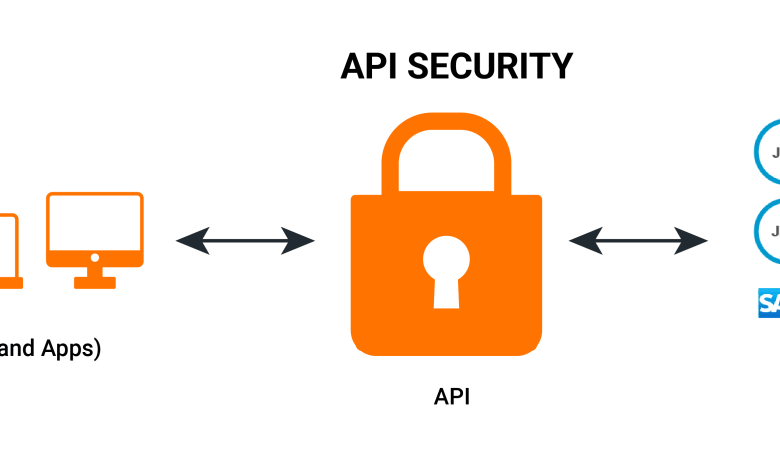
APIs are the backbone of modern web applications. Whether you’re building a single-page React app, a Next.js full-stack application, or a Node.js backend, you need to ensure that your APIs are secure, scalable, and resilient against common attacks.
In recent years, OAuth 2.1 and JSON Web Tokens (JWT) have become the de facto standards for secure authentication and authorization in JavaScript ecosystems. These technologies power everything from Google Sign-In to GitHub API integrations — offering a robust, standardized way to delegate access and validate users.
This article explores how to secure APIs in JavaScript environments using OAuth 2.1 and JWT, including concepts, architecture, and real implementation patterns with Node.js and React/Next.js.
1. Understanding the Authentication Landscape
Before diving into implementation, let’s clarify some terminology that’s often confused:
| Concept | Definition |
|---|---|
| Authentication | Verifying who the user is (identity). |
| Authorization | Determining what they’re allowed to do (permissions). |
| Access Token | A short-lived credential allowing access to APIs. |
| Refresh Token | A long-lived token that issues new access tokens without re-login. |
Traditional authentication systems used cookies and sessions stored on the server. But in distributed, stateless environments (like SPAs, serverless APIs, and edge functions), token-based authentication has become the preferred approach.
2. OAuth 2.1: The Modern Authorization Framework
OAuth 2.1 is an update to OAuth 2.0 that consolidates best practices and removes insecure flows (like implicit grants). It defines a framework where users can grant limited access to their data without sharing credentials directly.
Key Roles in OAuth
- Resource Owner – the user.
- Client – the app requesting access (e.g., your React frontend).
- Authorization Server – the identity provider (e.g., Auth0, Google, Okta).
- Resource Server – your API that serves protected data.
Common Flow: Authorization Code with PKCE
The Authorization Code Flow with PKCE (Proof Key for Code Exchange) is now the recommended pattern for browser-based JavaScript apps.
Step-by-step overview:
- The frontend (client) redirects the user to the authorization server (Auth0, Google, etc.).
- The user logs in and grants consent.
- The authorization server returns an authorization code.
- The frontend exchanges this code for an access token and ID token.
- The frontend uses the access token to call your API securely.
This flow ensures no sensitive secrets are stored on the client.
3. JSON Web Tokens (JWT): The Foundation of Stateless Security
A JSON Web Token (JWT) is a compact, URL-safe token that encodes claims about a user or client. It’s digitally signed, so it can be verified without contacting the issuing server—perfect for distributed JavaScript environments.
A JWT consists of three base64url-encoded parts:
Example:
Decoded:
The signature ensures the token wasn’t tampered with.
4. Why JWTs Fit JavaScript Environments
In React and Node.js ecosystems, JWTs are widely used because:
- They are stateless — no session storage required.
- They scale easily across distributed or serverless backends.
- They integrate natively with APIs and SPAs.
- They can carry custom claims (roles, permissions, tenant IDs).
For example, a user token might include:
Your API can verify this token to determine both identity and authorization scope.
5. Implementing Secure Authentication in Next.js and Node.js
Let’s go through a practical example of how to integrate OAuth 2.1 + JWT in a JavaScript stack.
a. Frontend (Next.js) Login Flow
You can use libraries like next-auth or Auth0 SDK to implement OAuth flows seamlessly.
This creates a secure OAuth 2.1 login flow using Google as the provider.
NextAuth automatically handles the Authorization Code + PKCE exchange behind the scenes.
b. Protecting API Routes with JWT Verification (Node.js / Next.js API Route)
This validates the token’s signature and expiration using a shared secret key or a public key from your OAuth provider.
6. Access Scopes and Role-Based Access Control (RBAC)
OAuth allows granular access through scopes—declarative strings representing permissions.
Example:
- read:users
- write:products
- delete:orders
You can embed these scopes in JWTs and enforce them at the API level.
This makes your API fine-grained and self-contained regarding access rules.
7. Refresh Tokens and Silent Re-Authentication
Access tokens are intentionally short-lived (e.g., 15 minutes) to minimize exposure.
For seamless UX, apps use refresh tokens to obtain new access tokens silently.
In modern setups, refresh tokens are rotated and bound to the client for extra security.
8. Protecting APIs with JWKs (JSON Web Keys)
When integrating with external OAuth providers, you should verify JWTs using their public keys (JWKs) rather than shared secrets.
This automatically fetches and caches the provider’s public keys, ensuring cryptographic validation of tokens.
9. Common Security Vulnerabilities (and How to Avoid Them)
| Vulnerability | Description | Prevention |
|---|---|---|
| Token replay | Stolen tokens reused by attackers | Use short-lived access tokens, rotate refresh tokens |
| XSS attacks | Token exposure via injected scripts | Store tokens in HTTP-only cookies, not localStorage |
| CSRF | Malicious requests using user cookies | Use anti-CSRF tokens and SameSite=strict cookies |
| Algorithm confusion | Attacker changes JWT alg to “none” | Always verify the expected algorithm explicitly |
| Overprivileged scopes | Tokens with unnecessary permissions | Grant minimal scope per client |
Security is not just about encryption—it’s about defensive design at every layer.
10. Integrating with Next.js Middleware for Edge Security
Next.js middleware (running at the edge) is perfect for validating tokens before requests reach your backend.
This approach leverages edge performance with secure access control—a powerful combination for modern React-based web apps.
11. Real-World Patterns: Combining OAuth and JWT
| Pattern | Description | Example |
|---|---|---|
| Backend-for-Frontend (BFF) | Server handles OAuth flow and issues JWT to frontend | Next.js API routes or custom Node gateway |
| SPA with PKCE Flow | Frontend directly handles OAuth code exchange | React SPA using Auth0 SDK |
| Hybrid SSR + Edge | Token validation at edge, data fetching at origin | Next.js on Vercel Edge Functions |
Modern systems often mix these patterns for optimal UX and security.
12. Best Practices Summary
✅ Always use Authorization Code with PKCE for browser apps.
✅ Store tokens in HTTP-only cookies, not localStorage.
✅ Use short-lived access tokens and rotate refresh tokens.
✅ Validate JWTs with public JWK sets.
✅ Enforce scopes and roles for granular permissions.
✅ Prefer edge middleware for low-latency protection.
✅ Audit and log authentication events continuously.
13. Conclusion
Securing APIs in JavaScript environments is no longer optional—it’s foundational.
OAuth 2.1 and JWT together provide a modern, standardized, and scalable way to protect APIs across React, Next.js, and Node.js ecosystems.
By leveraging OAuth for delegated authorization and JWT for stateless validation, you can build APIs that are not only secure but also optimized for the distributed, edge-driven web architecture of today.
When properly implemented, this approach gives you end-to-end trust, low latency, and seamless user experiences—no matter where your users or servers are.

