The Role of UX Design in Successful Mobile Applications
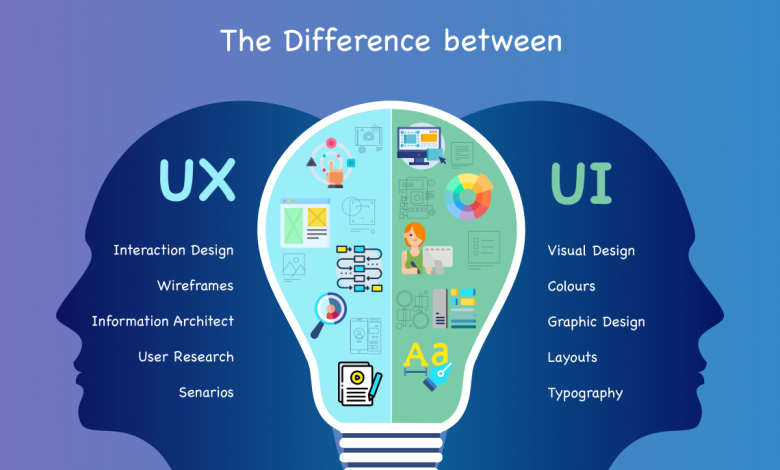
In 2025, the mobile app ecosystem is more competitive than ever, with over 5 million apps available across iOS and Android app stores. Yet, only a fraction of these apps achieve long-term success. While features and functionality matter, what often sets winning apps apart is User Experience (UX) design.
Good UX design is more than just making an app look nice — it’s about ensuring the app is intuitive, efficient, and enjoyable to use. Studies show that 88% of users are less likely to return to an app after a poor user experience, underscoring its importance in app success.
This article explores the critical role of UX design in mobile applications, principles to follow, common mistakes to avoid, and strategies for delivering engaging user experiences.
What is UX Design in Mobile Apps?
User Experience (UX) design is the process of creating mobile apps that provide meaningful, efficient, and pleasant interactions. It focuses on:
- Understanding user needs
- Designing intuitive navigation
- Ensuring accessibility and inclusivity
- Delivering consistent and predictable experiences
Unlike UI (User Interface), which deals with visual design, UX is holistic — it covers usability, performance, flow, and emotional satisfaction.
Why UX Design is Critical for App Success
- First Impressions Matter
Users often decide within the first 10 seconds whether to continue using an app. Smooth onboarding and clean design make all the difference.Retention and Engagement
- Apps with good UX keep users coming back. Poor navigation, confusing layouts, or performance issues push users away.
- Monetization
If users can’t easily complete purchases or access premium features, revenue suffers.
- Competitive Advantage
With many apps offering similar features, UX can be the deciding factor.
- Accessibility and Inclusivity
Designing with accessibility in mind (screen readers, contrast, voice commands) expands your user base.
Core Principles of Effective UX Design
1. Simplicity
- Keep interfaces minimal and focused.
- Avoid clutter and unnecessary features.
2. Consistency
- Use familiar patterns (navigation bars, buttons).
- Ensure consistent fonts, colors, and layouts.
3. Intuitive Navigation
- Provide clear paths for common tasks.
- Use gestures wisely but avoid overcomplication.
4. Performance
- UX is tied to speed. A slow app creates frustration.
- Optimize loading states with progress indicators.
5. Feedback & Interactivity
- Buttons should respond immediately.
- Provide visual/audio feedback for actions.
6. Accessibility
- Dynamic text scaling.
- High-contrast modes.
- VoiceOver (iOS) and TalkBack (Android) support.
Key Stages in UX Design for Mobile Apps
User Research
- Surveys, interviews, and analytics to understand user needs.
- Wireframing and Prototyping
- Low-fidelity sketches → High-fidelity interactive prototypes.
Usability Testing
- Test flows with real users to identify pain points.
- Iteration and Refinement
- Collect feedback → Improve → Test again.
Implementation and Monitoring
- Use analytics to monitor UX post-launch.
- Work with developers to ensure design fidelity.
UX in Modern Mobile Development
1. UX for Cross-Platform Frameworks
- Flutter: Provides Material and Cupertino widgets for consistent UI.
- React Native: Requires attention to platform-specific design nuances.
2. UX in Emerging Tech
- AR/VR Apps: 3D interactions require new UX principles.
- AI-powered Apps: Personalized recommendations must feel natural.
- Wearables: Simplicity and glanceable information are key.
3. Micro-Interactions
Small animations and transitions (button presses, loading effects) enhance user delight.
Common UX Mistakes to Avoid
❌ Overloading users with information during onboarding.
❌ Using jargon or unclear icons.
❌ Ignoring accessibility standards.
❌ Inconsistent design across different app sections.
❌ Failing to test on different screen sizes and devices.
Case Study: Streaming App UX Redesign
A media company noticed high churn rates in its streaming app. Users abandoned the app after signup.
Problems identified:
- Confusing onboarding flow with too many steps.
- Search feature was buried in a submenu.
- Video buffering lacked clear feedback.
Solutions applied:
- Simplified onboarding to 2 steps.
- Moved search to the bottom navigation bar.
- Added progress indicators during buffering.
Results:
- Retention improved by 25%.
- Average session length increased by 15%.
UX and Business Impact
Strong UX design directly translates into:
- Higher engagement → More daily active users (DAU).
- Lower churn rates → Reduced uninstall percentages.
- Better reviews → Higher App Store and Play Store rankings.
- Increased revenue → Users complete purchases more easily.
Future of UX Design in Mobile Apps
By 2025 and beyond, UX will focus on:
- Voice and gesture-driven interactions.
- Adaptive UX powered by AI, personalizing experiences in real-time.
- Cross-device continuity (phone → watch → car dashboard).
- Immersive UX for AR/VR-enabled apps.
Conclusion
Great UX is the foundation of successful mobile applications. It transforms an app from just functional to truly enjoyable. While features get users in the door, UX is what keeps them coming back.
By prioritizing simplicity, consistency, performance, and accessibility, developers and designers can create apps that not only meet but exceed user expectations.
In 2025, with rising competition, UX is no longer optional — it’s the core driver of retention, growth, and long-term success.

