SQL vs NoSQL: Choosing the Right Database for Your App
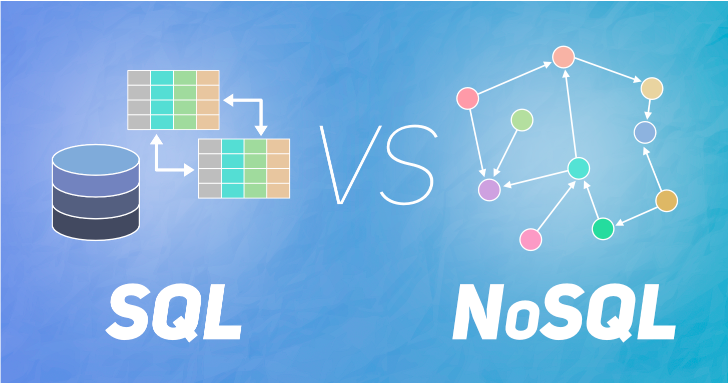
Choosing the right database is critical for mobile and web app development. SQL (Structured Query Language) and NoSQL (Not Only SQL) databases serve different purposes, and selecting the best one depends on your app’s requirements.
In this article, we’ll explore the differences, strengths, and weaknesses of SQL and NoSQL databases, helping you decide which is best for your next app project.
1. What Is SQL?
SQL databases are relational databases that store data in tables with predefined schemas. Examples include MySQL, PostgreSQL, and Microsoft SQL Server.
Key features:
- Structured data → Tables with rows and columns.
- ACID compliance → Ensures transactions are reliable.
- SQL queries → Powerful querying language for complex operations.
✅ Example use cases: Banking apps, e-commerce platforms, inventory systems.
2. What Is NoSQL?
NoSQL databases are non-relational databases designed for flexibility and scalability. Examples include MongoDB, Firebase Realtime Database, Cassandra, and Redis.
Key features:
- Schema-less → Dynamic structure for fast iteration.
- Horizontal scaling → Easily handles large volumes of data.
- Various types → Document, key-value, column-family, and graph databases.
✅ Example use cases: Social media apps, real-time chat apps, content management systems.
3. Key Differences Between SQL and NoSQL
| Feature | SQL | NoSQL |
|---|---|---|
| Data Structure | Tables with rows/columns | JSON, key-value, graph, document |
| Schema | Fixed, predefined | Flexible, dynamic |
| Scalability | Vertical (scale-up) | Horizontal (scale-out) |
| Transactions | ACID compliant | BASE (eventually consistent) |
| Query Language | SQL | Depends on DB (MongoDB uses queries, Firebase uses API) |
| Best For | Structured, complex data | Unstructured or changing data |
4. Performance Considerations
- SQL databases → Best for complex queries and relational data.
- NoSQL databases → Optimized for high-speed reads/writes, large datasets, and distributed systems.
Example:
- SQL: Join multiple tables to get a user’s order history.
- NoSQL: Store user orders as embedded documents in a single collection → faster retrieval.
5. Flexibility and Development Speed
- SQL: Changing the schema requires migration scripts.
- NoSQL: Add new fields or collections without affecting existing data.
✅ For rapidly evolving apps, NoSQL often accelerates development.
6. Cost and Maintenance
- SQL: Requires structured servers, backup management, and scaling can be expensive.
- NoSQL: Cloud-based NoSQL databases (Firebase, DynamoDB) offer pay-as-you-go pricing and easier horizontal scaling.
7. Security
- SQL databases: Mature security features → encryption, role-based access, authentication.
- NoSQL databases: Security depends on the provider; must configure rules carefully (e.g., Firebase rules).
8. Choosing the Right Database for Your App
SQL: Choose if your app requires:
- Well-defined structured data
- Transactions and data integrity
- Complex relational queries
NoSQL: Choose if your app requires:
- Large-scale data distribution
- Real-time updates (chat, notifications)
- Rapid development with changing data
9. Hybrid Approaches
Many modern apps combine both:
- Use SQL for structured transactional data.
- Use NoSQL for flexible, high-volume content or caching.
Example: E-commerce app
- SQL → Orders, payments, users
- NoSQL → Product catalog, reviews, real-time inventory
10. Conclusion
SQL and NoSQL databases each have unique advantages and limitations. Understanding your app’s data structure, scalability needs, and performance requirements is key to choosing the right database.
By selecting the appropriate database, you ensure your app is fast, reliable, and scalable, setting a strong foundation for future growth.

